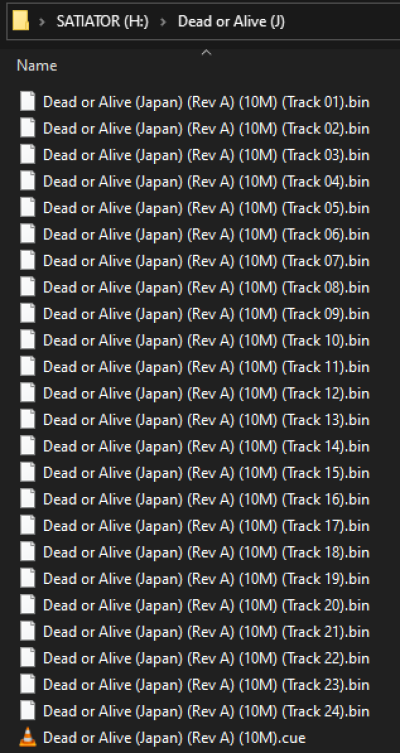This is an old revision of the document!
Getting Started
So you've got a Satiator! Great. Now what? You need a few things.
Here's the TL;DR:
- A working battery in your Saturn
- An SD card formatted as FAT or exFAT
- The file 'menu.bin' has to be in the root directory of the card
- Games on the card in CUE/BIN, CUE/IMG, CUE/WAV or ISO format
First things first: check your Saturn's backup battery, the little CR2032 behind the Video CD door. If this battery is flat, the Satiator won't be able to start up, so save yourself some headscratching and replace it if needs be! (You can usually tell it's flat because the console asks you to set the time after power on.)
Then, you need an SD card. Any branded card from a reputable manufacturer should be able to work well; I've used SanDisk Ultra and Samsung Evo cards with success. There's not really a size limit; I have a 1TB Lexar card which works fine. The card should be formatted with FAT32 or exFAT - any card you buy these days will probably be exFAT out of the box.
Now you need a copy of the menu - this is the software that runs on the Saturn and shows you your library. This bit's easy, just grab this file and drop the contained menu.bin on to the card.
Finally, time to load up with games! You can sort your collection however you like - the Satiator supports any folder structure you like. The one thing you should know is that if there's only one disc image in a folder, the Satiator will start the game when you open the folder, so you can keep all those unruly stacks of .bin files tidy.